I describe to you the steps to read and write on your BOOTCAMP partition formatted to NTFS without resorting to third-party software, but for free:
1) Download FUSE for OSX (version 2.6.2)

2) Before the installation flagg the following item: “FUSE Compatibility Layer”
3) Download NTFS-3G (version 2010.10.2)
4) Reboot the MAC
5) When you restart a window will appear with the following error, however, it doesn’t preclude the normal operation of NTFS-3G, in fact the BOOTCAMP volume is mounted and you can read and write quietly.
If you want to avoid that error window appears every time that you restart the Mac, but without solving the real problem about the timeout:
1) Install Xcode (version 5.0.2)
2) Then you download from here the following files:
– build.sh
– fuse_wait.c
3) You open “build.sh” file and replace:
“OSX_TARGET=10.7”
“SDK=/Developer/SDKs/MacOSX10.7.sdk”
with your version of OSX and redirected properly to the *. sdk (without “”):
“OSX_TARGET=10.9”
“SDK=/Applications/Xcode.app/Contents/Developer/Platforms/MacOSX.platform
/Developer/SDKs/MacOSX10.9.sdk/”
4) By terminal run the following command (without “”):
"sudo mv /usr/local/bin/fuse_wait /usr/local/bin/fuse_wait.orig"
"chmod +x build.sh"
"./build.sh . /tmp /"
4) Reboot
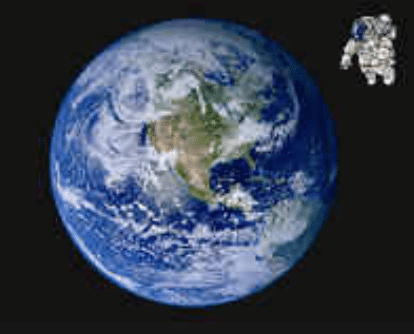
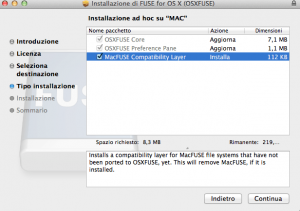
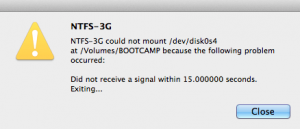

Lascia un commento
Devi essere connesso per inviare un commento.