If you are running a 64-bit version of Windows 7 go to this article.

Currently, many companies use the expensive Hardward Sentinel Key for software protection.
If you need to install the program, regularly purchased, on other PC or if you want to avoid carrying around the precious keys, you can use an emulator program which allow you to use the software without the use of the Sentinel Key.
The program that I used for the emulation is Sentinel Emulator 2007, that with some small changes, it can run on Windows Vista.
The zipped package, that you can download from here: “Sentinel Emulator“, contains the following programs:
– EDGE
– Sentinel versione 7.3.0
– SSDCleanup
– Emulator
Of course, to allow the emulator to work, you need to have an original Sentinel Key.
Steps:
1) Launch the application Sentinel73.exe to install the drivers.
2) Insert the key and wait for the device recognition.
3) Star EDGE (the program has the function to copy the data stored in the key and exporting them to a file with DNG extension).
4) Insert the destination folder.
5) Insert the file name (by Browse).
6) Press the “Dump & Solve” and wait a few minutes.
7) Wait that the dump file is created.
8) Remove the key.
.

To allow the program to work under Vista, go to the properties panel to enable the compatibility mode for Windows XP.
Emulator 2010 is compatible with Vista, but it doesn’t accept the “dump file ” created with previous versions.

Run Emulator and check if the driver has been correctly installed:

Press “Start Service” and load “Dump file” with DNG extension.

If everything goes well, you will get a screen like this:

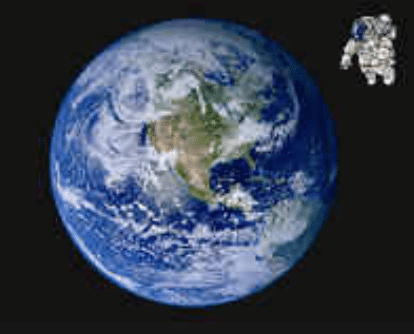
Lascia un commento
Devi essere connesso per inviare un commento.